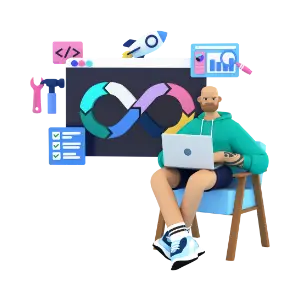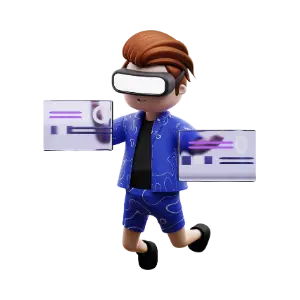A Content Management System (CMS) is a software application that enables users to create, edit, manage, and publish content on a website without requiring specialized technical skills. CMS platforms are designed to simplify the web development process, making it accessible to individuals and businesses that lack extensive programming knowledge. This article will explore the key features of a CMS, its benefits, and some popular CMS options.
Key Features of a CMS
A CMS provides a wide range of features that streamline the process of website creation and management. Here are some of the most important features:
User-Friendly Interface:
CMS platforms offer intuitive interfaces that allow users to manage website content easily. This typically includes a WYSIWYG (What You See Is What You Get) editor, which enables users to format text, insert images, and create links without needing to write code.
Content Creation and Editing:
Users can create and edit content, such as blog posts, articles, and pages, using simple tools. The CMS handles the underlying code, so users can focus on the content itself.
Templates and Themes:
Most CMS platforms come with a variety of templates and themes that users can choose from to give their website a professional look. These templates can often be customized to match the brand’s identity.
Media Management:
A CMS allows users to upload, organize, and manage media files, including images, videos, and audio. This makes it easy to incorporate multimedia elements into the website.
SEO Tools:
Many CMS platforms include built-in SEO (Search Engine Optimization) tools that help users optimize their content for search engines. This can include features like meta tags, keyword suggestions, and sitemaps.
User Management:
CMS platforms typically offer user management features, allowing multiple users to have different levels of access and permissions. This is particularly useful for collaborative content creation and management.
Plugins and Extensions:
To extend the functionality of a CMS, users can install plugins or extensions. These can add new features, such as social media integration, e-commerce capabilities, contact forms, and more.
Benefits of Using a CMS
Using a CMS offers numerous advantages, particularly for those without extensive technical expertise. Here are some of the key benefits:
Ease of Use:
One of the primary benefits of a CMS is its user-friendliness. With a CMS, individuals and businesses can manage their website content without needing to understand HTML, CSS, or other programming languages.
Efficiency:
A CMS streamlines the process of updating website content. Changes can be made quickly and easily, without having to go through a web developer. This efficiency is crucial for keeping content current and relevant.
Consistency:
A CMS ensures that the website maintains a consistent look and feel. Templates and themes provide a uniform design across all pages, reinforcing the brand’s identity.
Collaboration:
CMS platforms facilitate collaboration by allowing multiple users to work on the website simultaneously. User roles and permissions ensure that content is reviewed and approved before being published.
Scalability:
As a business grows, its website needs may change. A CMS can scale with the business, allowing for the addition of new features and content without requiring a complete website overhaul.
SEO-Friendly:
With built-in SEO tools, a CMS can help improve the website’s visibility on search engines, driving more traffic to the site and potentially increasing conversions.
Popular CMS Options
Several CMS platforms are widely used, each with its own strengths and unique features. Here are some of the most popular options:
WordPress:
WordPress is the most widely used CMS, powering over 40% of all websites on the internet. It is known for its ease of use, flexibility, and extensive plugin ecosystem. WordPress is suitable for everything from simple blogs to complex e-commerce sites.
Joomla:
Joomla is a powerful CMS that offers a good balance between ease of use and flexibility. It is particularly well-suited for creating social networking sites and complex web applications. Joomla has a strong community and a wide range of extensions.
Drupal:
Drupal is a highly flexible and scalable CMS, ideal for large and complex websites. It is known for its robust security features and is often used by government and enterprise websites. However, Drupal has a steeper learning curve compared to WordPress and Joomla.
Shopify:
Shopify is a CMS designed specifically for e-commerce. It provides everything needed to set up an online store, including product management, payment processing, and order tracking. Shopify is user-friendly and offers numerous themes and plugins tailored to online retail.
Squarespace:
Squarespace is a popular choice for individuals and small businesses looking for a visually appealing website. It offers a range of stylish templates and an easy-to-use drag-and-drop editor. Squarespace is ideal for portfolios, blogs, and small e-commerce sites.
Conclusion
A Content Management System (CMS) is an invaluable tool for anyone looking to create and manage a website without extensive technical knowledge. By providing an easy-to-use interface, customizable templates, SEO tools, and scalability, a CMS simplifies the process of website development and maintenance. Whether you are a blogger, a small business owner, or part of a large enterprise, there is a CMS that can meet your needs and help you establish a strong online presence. Embracing a CMS can save time, reduce costs, and ensure that your website remains dynamic and engaging for your audience.