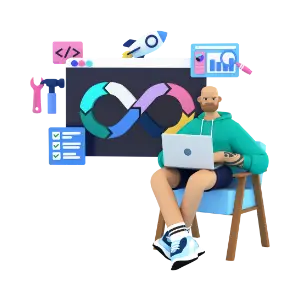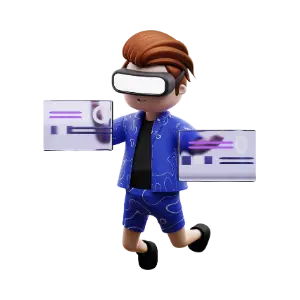Creating a successful mobile application involves a series of well-defined steps that ensure the final product is functional, user-friendly, and meets the needs of its target audience. Understanding these steps can help businesses and developers manage their projects effectively and deliver high-quality applications. In this blog post, we will outline the key stages of the mobile application development process.
1. Idea and Conceptualization
Overview: The first step in the mobile application development process is to brainstorm and conceptualize the app idea. This involves identifying a problem that the app will solve or a need it will fulfill.
Key Activities:
– Market Research: Conduct thorough market research to understand the demand, identify competitors, and analyze similar apps. This helps in refining the app idea and identifying unique selling points.
– Define Objectives: Clearly define the objectives of the app. What problem will it solve? Who is the target audience? What are the primary features and functionalities?
– Initial Sketches: Create rough sketches or wireframes to visualize the app’s layout and flow. This helps in clarifying the concept and serves as a foundation for further design and development.
2. Planning and Strategy
Overview: The planning stage involves setting the groundwork for the project. This includes defining the scope, creating a project plan, and selecting the technology stack.
Key Activities:
– Project Scope: Define the project scope by detailing the features, functionalities, and user requirements. This helps in setting clear expectations and avoiding scope creep.
– Resource Allocation: Identify the resources needed for the project, including the development team, tools, and technologies.
– Technology Stack: Choose the appropriate technology stack based on the app’s requirements and target platforms (iOS, Android, or both). This includes selecting programming languages, frameworks, and tools.
– Timeline and Milestones: Develop a project timeline with key milestones and deliverables. This helps in tracking progress and ensuring timely completion.
3. Design
Overview: The design phase focuses on creating the app’s user interface (UI) and user experience (UX). This stage involves translating the wireframes into visually appealing and user-friendly designs.
Key Activities:
– Wireframing: Create detailed wireframes that outline the app’s layout, navigation, and interface elements. Wireframes act as a blueprint for the design.
– Prototyping: Develop interactive prototypes to simulate the app’s user experience. Prototypes allow for early testing and feedback, ensuring the design meets user expectations.
– UI Design: Design the app’s visual elements, including color schemes, typography, icons, and buttons. The UI should be aesthetically pleasing and aligned with the brand’s identity.
– UX Design: Focus on enhancing the user experience by ensuring the app is easy to navigate, intuitive, and responsive.
4. Development
Overview: The development stage involves coding and building the app’s functionality. This phase is typically divided into two main parts: front-end development and back-end development.
Key Activities:
– Front-End Development: Develop the app’s user interface and ensure it functions correctly across different devices and screen sizes. This involves coding the visual elements and implementing the design.
– Back-End Development: Build the server-side logic, database, and APIs that power the app. The back-end handles data storage, processing, and retrieval, ensuring smooth communication between the app and the server.
– Integration: Integrate third-party services, APIs, and SDKs as needed. This may include payment gateways, social media integrations, and analytics tools.
– Testing: Conduct thorough testing during the development phase to identify and fix bugs. This includes unit testing, integration testing, and user acceptance testing.
5. Testing and Quality Assurance
Overview: The testing phase ensures that the app is free of bugs and performs as expected. Quality assurance (QA) is critical to delivering a reliable and high-quality product.
Key Activities:
– Functional Testing: Test the app’s features and functionalities to ensure they work as intended. This includes checking navigation, buttons, forms, and other interactive elements.
– Performance Testing: Assess the app’s performance under different conditions, including load testing, stress testing, and speed testing. Ensure the app runs smoothly and efficiently.
– Compatibility Testing: Verify that the app works across different devices, screen sizes, and operating systems. This ensures a consistent user experience for all users.
– Security Testing: Conduct security tests to identify vulnerabilities and ensure the app is protected against threats such as data breaches and unauthorized access.
– User Testing: Involve real users in testing the app to gather feedback on usability and overall experience. This helps in identifying any user experience issues that need to be addressed.
6. Deployment
Overview: Once the app has been thoroughly tested and is ready for launch, the deployment phase involves releasing the app to the public.
Key Activities:
– App Store Submission: Prepare the app for submission to the Apple App Store and/or Google Play Store. This includes creating an app listing with descriptions, screenshots, and promotional materials.
– Compliance Checks: Ensure the app meets all the guidelines and requirements set by the app stores. Address any compliance issues to avoid rejection.
– Launch: Release the app to the app stores and make it available for download. Announce the launch through marketing channels to generate awareness and drive downloads.
– Monitoring: Monitor the app’s performance, user feedback, and reviews after launch. Use analytics tools to track key metrics and identify areas for improvement.
7. Maintenance and Updates
Overview: Post-launch, the app requires ongoing maintenance and updates to fix bugs, add new features, and improve performance.
Key Activities:
– Bug Fixes: Address any bugs or issues reported by users promptly. Regular updates help maintain a positive user experience.
– Feature Enhancements: Continuously improve the app by adding new features and functionalities based on user feedback and market trends.
– Performance Optimization: Monitor the app’s performance and make necessary optimizations to ensure it runs smoothly.
– User Support: Provide support to users through various channels to address their queries and concerns. This helps in building a loyal user base and improving retention.
Conclusion
The mobile application development process involves several critical steps, from ideation and planning to design, development, testing, deployment, and maintenance. Each stage requires
careful planning, collaboration, and attention to detail to ensure the final product is user-friendly, functional, and successful. By following these steps and adhering to best practices, developers can create high-quality mobile applications that meet user needs and stand out in the competitive app market.