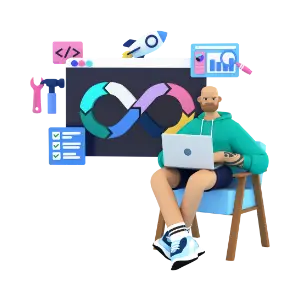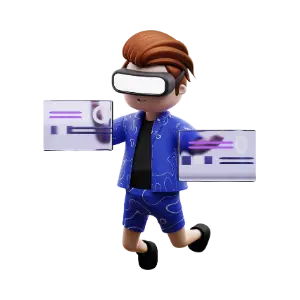Website maintenance is essential for ensuring that your website remains functional, secure, and up-to-date. Regular maintenance helps prevent downtime, improve performance, and enhance user experience. In this blog post, we’ll explore some best practices for website maintenance to help you keep your site running smoothly and efficiently.
1. Regular Backup
Regularly backing up your website is crucial for protecting your data and ensuring quick recovery in case of emergencies, such as server crashes, hacking attempts, or accidental data loss. Schedule automated backups of your website files, databases, and other critical data to a secure location, such as cloud storage or an external server. Test your backup process regularly to ensure that you can restore your website quickly and efficiently when needed.
2. Software Updates
Keep your website’s software, including content management systems (CMS), plugins, themes, and scripts, up-to-date to ensure optimal performance and security. Software updates often include bug fixes, security patches, and new features that address vulnerabilities and improve functionality. Regularly check for updates and install them promptly to protect your website from security threats and ensure compatibility with the latest technologies.
3. Security Monitoring
Implement robust security measures to protect your website from cyber threats, such as malware infections, hacking attempts, and data breaches. Use security plugins, firewalls, and monitoring tools to detect and mitigate security vulnerabilities and suspicious activities in real-time. Regularly scan your website for malware and vulnerabilities, and implement security best practices, such as strong passwords, SSL encryption, and two-factor authentication, to safeguard your website and sensitive data.
4. Performance Optimization
Optimize your website’s performance to improve loading speed, user experience, and search engine rankings. Compress images, minify CSS and JavaScript files, and enable browser caching to reduce page load times. Monitor your website’s performance metrics, such as page speed, server response time, and resource utilization, and identify areas for optimization. Regularly test your website’s performance across different devices and browsers to ensure a seamless and responsive user experience.
5. Content Updates
Keep your website’s content fresh, relevant, and up-to-date to engage visitors and maintain search engine visibility. Regularly review and update existing content, add new blog posts, articles, or products, and remove outdated or irrelevant content. Monitor user engagement metrics, such as bounce rate, time on page, and conversion rate, to identify popular content and areas for improvement. Create a content calendar and schedule regular updates to ensure a consistent flow of new content on your website.
6. User Experience Enhancement
Continuously evaluate and improve the user experience (UX) of your website to meet the needs and expectations of your audience. Conduct usability testing, gather feedback from users, and analyze user behavior to identify areas for improvement. Optimize navigation menus, improve accessibility, and streamline the checkout process to make it easier for users to find information and complete tasks on your website. Regularly test your website’s usability across different devices and screen sizes to ensure a seamless and intuitive user experience.
7. Regular Monitoring and Maintenance
Regularly monitor your website’s performance, security, and functionality to identify and address issues proactively. Use website monitoring tools to track uptime, downtime, and performance metrics, and set up alerts for critical events, such as server errors or security breaches. Conduct regular audits of your website’s content, links, and functionality to ensure everything is working correctly and resolve any issues promptly. Establish a maintenance schedule and allocate time and resources for ongoing website upkeep to prevent problems before they escalate.
Conclusion
In conclusion, website maintenance is a crucial aspect of managing a successful website. By following these best practices for website maintenance, you can ensure that your website remains functional, secure, and optimized for performance. Regularly backup your website, keep software up-to-date, monitor security, optimize performance, update content, enhance user experience, and conduct regular monitoring and maintenance to keep your site running smoothly and efficiently. Remember that website maintenance is an ongoing process that requires attention and effort, but the benefits of a well-maintained website, including improved security, performance, and user experience, far outweigh the investment of time and resources.