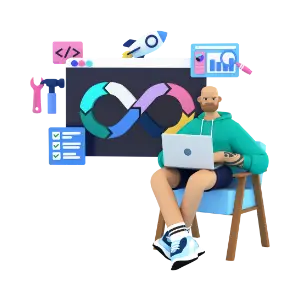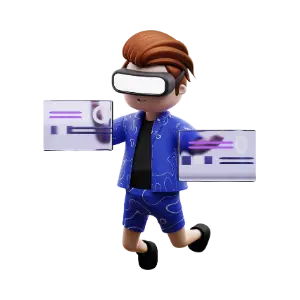In the fast-paced world of business, data is one of your most valuable assets. From customer records and sales figures to operational metrics and financial data, the way you store, manage, and analyze information can make or break your company’s success. That’s where a powerful and reliable database management system like Microsoft SQL Server comes into play.
Whether you’re a small startup or an established enterprise, Microsoft SQL Server offers a robust set of tools to help you unlock the full potential of your data. In this post, we’ll explore how Microsoft SQL Server can elevate your business, streamline operations, and drive growth in 2025.
What is Microsoft SQL Server?
Microsoft SQL Server is a relational database management system (RDBMS) developed by Microsoft. It is designed to manage and store data, and it offers a suite of tools for developers, IT professionals, and business analysts to efficiently store, retrieve, and analyze data. SQL Server is known for its scalability, security features, and deep integration with other Microsoft tools, making it a popular choice for businesses of all sizes.
Why Should You Choose Microsoft SQL Server for Your Business?
As businesses increasingly rely on data to drive decision-making, the need for a powerful database solution becomes more critical. Microsoft SQL Server has been a top choice for enterprises for years, and it’s easy to see why. Let’s take a closer look at the key reasons why SQL Server should be part of your business’s data strategy.
1. Scalability to Meet Your Growing Data Needs
One of the standout features of Microsoft SQL Server is its scalability. As your business grows and your data volume increases, SQL Server can scale with you. Whether you’re dealing with a small set of data or massive amounts of business-critical information, SQL Server can handle it efficiently.
- How it helps: Businesses often face challenges as they expand, such as slow data access and query performance. With SQL Server, you can scale your databases vertically or horizontally, depending on your needs, ensuring that your system can grow seamlessly alongside your business.
2. Enhanced Security Features
In today’s digital landscape, data security is paramount. Microsoft SQL Server offers comprehensive security features that help safeguard your data from unauthorized access, breaches, and potential cyber threats.
- How it helps: SQL Server uses encryption, both at rest and in transit, along with advanced authentication methods, ensuring that sensitive information is protected. Features like Transparent Data Encryption (TDE) and Always Encrypted make it easier to comply with data protection regulations (like GDPR) and maintain a secure database environment.
3. High Availability and Disaster Recovery
Businesses can’t afford downtime, especially when it comes to mission-critical data. Microsoft SQL Server includes built-in features to ensure high availability and robust disaster recovery options, reducing the risk of losing data or service interruptions.
- How it helps: SQL Server offers features like Always On Availability Groups and SQL Server Failover Cluster Instances to provide real-time data replication and automatic failover capabilities. This means your business can continue running smoothly, even if a server goes down.
4. Integration with Other Microsoft Tools
If you’re already using Microsoft tools like Excel, Power BI, or Azure, Microsoft SQL Server offers seamless integration, providing a unified ecosystem that simplifies data management and analysis.
- How it helps: With SQL Server Integration Services (SSIS) and SQL Server Reporting Services (SSRS), you can easily import, transform, and analyze data. For businesses already leveraging other Microsoft tools, SQL Server provides an intuitive platform that integrates well, streamlining processes and making the most of your existing infrastructure.
5. Advanced Analytics and Business Intelligence
In today’s data-driven world, business intelligence (BI) and analytics are crucial for staying ahead of the competition. Microsoft SQL Server provides powerful tools for gathering insights, analyzing trends, and making informed decisions.
- How it helps: With features like SQL Server Analysis Services (SSAS) and Power BI integration, SQL Server enables your business to perform complex data analysis and create interactive reports. These insights can drive smarter decisions across marketing, sales, and operations, ultimately enhancing your company’s performance.
6. Cost Efficiency and Flexibility
While enterprise-grade database systems can be expensive, Microsoft SQL Server provides a range of pricing options, from entry-level editions for smaller businesses to more robust versions for large enterprises. The flexibility of SQL Server allows businesses to choose the version that best suits their needs and budget.
- How it helps: The SQL Server Express edition is free to use and perfect for small businesses or startups that need a cost-effective solution. For larger companies, SQL Server offers a range of paid versions that provide advanced features without overburdening your IT budget.
Key Features of Microsoft SQL Server in 2025
Microsoft SQL Server has evolved significantly over the years, and it continues to introduce new features that help businesses stay ahead of the curve. Here are some of the key features you’ll want to take advantage of in 2025:
- In-Memory Technology: SQL Server uses In-Memory OLTP to boost performance by storing frequently accessed data in memory, allowing for faster processing.
- Machine Learning and AI Integration: SQL Server now includes built-in support for machine learning models and AI algorithms, helping businesses predict trends and automate processes.
- Cloud Compatibility: SQL Server offers native integration with Azure SQL Database, enabling businesses to migrate to the cloud seamlessly while maintaining full functionality.
- Data Virtualization: With PolyBase, SQL Server allows businesses to query data across various data sources, including Hadoop and cloud platforms, without moving the data.
How Microsoft SQL Server Can Benefit Your Business
1. Improve Efficiency and Productivity
By centralizing your data management with SQL Server, businesses can automate routine tasks, reduce the risk of human error, and improve operational efficiency. This translates to faster decision-making, enhanced productivity, and the ability to focus on higher-value activities.
2. Gain Deeper Insights into Your Business
With SQL Server’s advanced analytics and reporting features, businesses can gain deeper insights into customer behavior, operational performance, and market trends. These insights empower data-driven decision-making that can lead to increased revenue and growth.
3. Streamline Business Operations
Microsoft SQL Server helps streamline data management by allowing businesses to centralize their information in a single, organized system. This eliminates the need for disparate systems and simplifies data integration, allowing for smoother operations across various departments.
4. Enhance Customer Experience
By leveraging SQL Server’s real-time analytics, businesses can provide a better, more personalized experience to their customers. For example, companies can track customer preferences and behavior to offer tailored promotions or services.
Conclusion: Microsoft SQL Server – A Smart Investment for Your Business in 2025
In today’s competitive business environment, effective data management is a crucial component of success. Microsoft SQL Server offers businesses the tools they need to manage data efficiently, make smarter decisions, and scale seamlessly. Whether you’re looking for enhanced security, scalability, or advanced analytics, SQL Server has the features and flexibility to support your business’s growth.
With its cost-effectiveness, powerful features, and seamless integration with other Microsoft tools, Microsoft SQL Server remains one of the best database solutions for businesses of all sizes in 2025. If you’re looking to future-proof your data management strategy and unlock new insights from your data, Microsoft SQL Server should be at the top of your list.