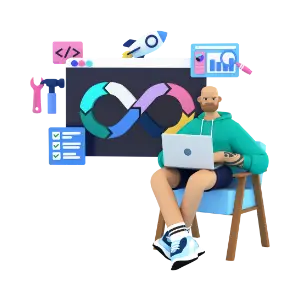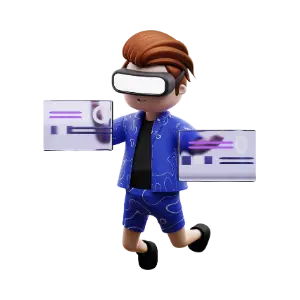Ensuring accessibility on your website is not just about compliance with regulations; it’s about creating an inclusive digital experience that welcomes all users, regardless of their abilities. Making your website accessible to people with disabilities is not only the right thing to do but also opens up your content to a wider audience and improves user experience for everyone. In this blog post, we’ll explore some key strategies and best practices for making your website accessible to people with disabilities.
1. Use Semantic HTML
Semantic HTML provides a clear and meaningful structure to your website’s content, making it easier for screen readers and assistive technologies to interpret and navigate. Use appropriate HTML elements, such as headings, lists, and landmarks, to organize content logically and provide context for users with disabilities. This allows them to navigate your website more efficiently and understand its structure and hierarchy.
2. Provide Alternative Text for Images
Images play an essential role in enhancing visual appeal and conveying information on websites. However, for users with visual impairments who rely on screen readers, images are meaningless without descriptive alternative text (alt text). Always include descriptive alt text for images that conveys their purpose or content, ensuring that users with disabilities can understand the context and meaning of the images.
3. Ensure Keyboard Accessibility
Not all users can navigate websites using a mouse or touchpad. Keyboard accessibility is essential for users with motor disabilities who rely on keyboard navigation or assistive technologies like switches or voice commands. Ensure that all interactive elements, such as links, buttons, and form fields, are accessible and operable via keyboard navigation. Test your website’s keyboard accessibility to ensure that users can navigate and interact with all elements using only the keyboard.
4. Provide Captions and Transcripts for Multimedia Content
Multimedia content, such as videos and audio recordings, should be accessible to users with hearing impairments. Provide captions or subtitles for videos and audio descriptions for visual content to ensure that users with disabilities can access the content effectively. Additionally, provide transcripts for audio and video content to allow users to access the information in alternative formats, such as text-based screen readers.
5. Ensure Color and Contrast Accessibility
Color plays a crucial role in web design, but it can pose challenges for users with visual impairments, such as color blindness or low vision. Ensure that your website’s color scheme provides sufficient color contrast between text and background elements to ensure readability for users with visual impairments. Avoid relying solely on color to convey information and use additional visual cues, such as icons or patterns, to enhance accessibility.
6. Implement ARIA Landmarks and Roles
ARIA (Accessible Rich Internet Applications) landmarks and roles provide additional semantic information to assistive technologies, helping them interpret complex web elements and structures more accurately. Use ARIA landmarks and roles to define regions, landmarks, and interactive elements on your website, making it easier for users with disabilities to navigate and interact with the content.
7. Conduct Accessibility Testing
Regular accessibility testing is essential for identifying and addressing accessibility barriers on your website. Use automated accessibility testing tools and manual testing techniques to evaluate your website’s accessibility and identify areas for improvement. Conduct user testing with people with disabilities to gather feedback and insights on their experience using your website. Incorporate accessibility testing into your development process to ensure that accessibility considerations are integrated from the outset.
Conclusion
In conclusion, ensuring accessibility on your website is crucial for providing an inclusive digital experience for all users, regardless of their abilities. By following these strategies and best practices for making your website accessible to people with disabilities, you can create a more inclusive and welcoming online environment. Remember that accessibility is an ongoing process, and it requires ongoing attention and effort to ensure that your website remains accessible to everyone. By prioritizing accessibility and adopting a user-centered approach to design and development, you can create a website that is accessible, usable, and enjoyable for all users.