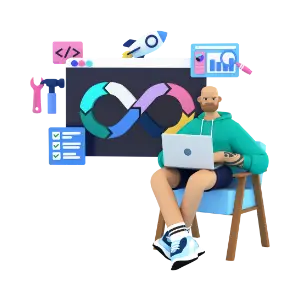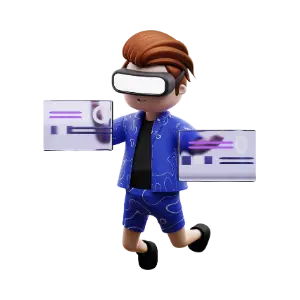Creating a user-friendly and intuitive mobile application is essential for its success. A well-designed app not only attracts users but also keeps them engaged, leading to higher retention rates and positive reviews. In this blog post, we will explore key strategies and best practices to ensure your mobile application is user-friendly and intuitive.
1. Prioritize User Experience (UX) Design
Overview: User experience (UX) design is the foundation of a user-friendly application. It involves understanding the needs and preferences of your target audience and designing the app to meet those needs effectively.
Key Practices:
– User Research: Conduct thorough user research to understand the demographics, behaviors, and preferences of your target audience. Use surveys, interviews, and analytics to gather insights.
– User Personas: Create user personas to represent different segments of your audience. These personas help guide design decisions by keeping the end-user in mind.
– User Journey Mapping: Map out the user journey to identify key touchpoints and potential pain points. This helps in designing a seamless and enjoyable user experience.
2. Simplify Navigation
Overview: Simple and intuitive navigation is crucial for a user-friendly app. Users should be able to find what they are looking for quickly and easily without getting frustrated.
Key Practices:
– Consistent Layout: Maintain a consistent layout throughout the app to avoid confusing users. Use familiar design patterns and standard navigation elements like tabs, menus, and buttons.
– Clear Labels: Use clear and descriptive labels for navigation items. Avoid jargon and keep the language simple and straightforward.
– Search Functionality: Incorporate a search feature to help users find specific content or features quickly.
3. Responsive and Adaptive Design
Overview: With a wide range of devices and screen sizes, ensuring your app is responsive and adaptive is critical for providing a consistent user experience.
Key Practices:
– Flexible Layouts: Design flexible layouts that adapt to different screen sizes and orientations. Use responsive design techniques like fluid grids and flexible images.
– Touch-Friendly Elements: Ensure interactive elements like buttons and links are large enough to be easily tapped on touchscreens. Maintain adequate spacing to prevent accidental taps.
– Test Across Devices: Regularly test your app on various devices and operating systems to ensure compatibility and performance.
4. Fast and Smooth Performance
Overview: Performance is a key factor in user satisfaction. Slow load times, crashes, and laggy interactions can frustrate users and lead to high uninstall rates.
Key Practices:
– Optimize Load Times: Minimize load times by optimizing images, reducing unnecessary animations, and using efficient coding practices. Aim for a load time of under three seconds.
– Smooth Animations: Ensure animations and transitions are smooth and do not hinder the app’s performance. Use animations sparingly to enhance, not detract from, the user experience.
– Resource Management: Efficiently manage app resources like memory and battery usage to prevent performance issues.
5. Accessibility
Overview: Making your app accessible ensures that it can be used by people with disabilities, expanding your user base and improving overall usability.
Key Practices:
– Text Size and Contrast: Provide options to adjust text size and ensure sufficient contrast between text and background for readability.
– Voice Commands and Screen Readers: Support voice commands and ensure compatibility with screen readers to assist visually impaired users.
– Accessible Navigation: Design navigation elements that are easily accessible, and ensure the app can be navigated using assistive technologies like voice control and switch access.
6. Feedback and Iteration
Overview: Continuously gathering feedback and iterating on your design is essential to maintaining and improving user-friendliness.
Key Practices:
– User Testing: Conduct regular user testing sessions to gather feedback on the app’s usability. Use methods like A/B testing, usability testing, and beta testing.
– Feedback Channels: Provide easy ways for users to submit feedback within the app. Actively monitor and respond to user reviews and ratings on app stores.
– Iterative Design: Use the feedback to make iterative improvements to the app. Regularly update the app to fix issues, improve performance, and add new features based on user suggestions.
Conclusion
Ensuring your mobile application is user-friendly and intuitive requires a comprehensive approach that prioritizes user experience, simplifies navigation, and ensures fast and smooth performance. By focusing on responsive and adaptive design, accessibility, and continuous feedback and iteration, you can create an app that not only meets user expectations but also delights them. Investing in these best practices will lead to higher user satisfaction, increased retention rates, and ultimately, the success of your mobile application.