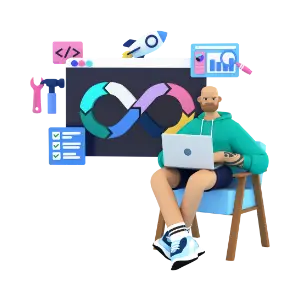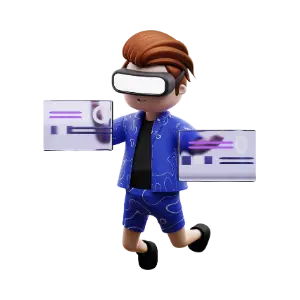Setting up a Google Ads campaign can be a powerful way to reach potential customers and grow your business online. With Google Ads, you can create targeted ads that appear in Google search results and across the Google Display Network. Here’s a detailed guide on how to set up your first Google Ads campaign:
1. Sign Up for Google Ads:
To get started, you’ll need to sign up for a Google Ads account. Visit the Google Ads website and click on the “Start Now” button. Follow the prompts to create your account and enter your billing information.
2. Define Your Advertising Goals:
Before creating your campaign, it’s essential to define your advertising goals. Are you looking to drive website traffic, generate leads, or increase sales? Clearly defining your objectives will help you tailor your campaign settings and measure success.
3. Choose Your Campaign Type:
Google Ads offers several campaign types, including Search, Display, Shopping, Video, and App campaigns. Choose the campaign type that aligns with your advertising goals. For example, if you want to show text ads in Google search results, select the “Search” campaign type.
4. Set Your Campaign Settings:
Next, you’ll need to configure your campaign settings. This includes setting your campaign name, selecting your target location, choosing your bid strategy, and setting your daily budget. You can also choose to enable additional settings like ad extensions and ad rotation.
5. Create Ad Groups:
Within your campaign, you’ll create ad groups to organize your ads and target specific keywords or audiences. Each ad group should focus on a specific theme or set of keywords related to your products or services. For example, if you’re a clothing retailer, you might create separate ad groups for “men’s shirts” and “women’s dresses.”
6. Write Your Ad Copy:
Now it’s time to create your ad copy. Write compelling headlines and descriptions that highlight the benefits of your products or services. Be sure to include relevant keywords and a clear call-to-action to encourage clicks.
7. Choose Your Keywords:
Choose relevant keywords that your target audience is likely to search for. Use Google’s Keyword Planner tool to research keywords and estimate search volume and competition. Consider using a mix of broad match, phrase match, and exact match keywords to reach a broader audience while maintaining relevance.
8. Set Your Bids:
Set your bids for each keyword based on your budget and advertising goals. You can choose to manually set your bids or use automated bidding strategies like Maximize Clicks, Target CPA, or Target ROAS to optimize your campaign performance.
9. Review and Launch Your Campaign:
Before launching your campaign, review all of your settings and ad copy to ensure everything is set up correctly. Once you’re satisfied, click the “Save and Continue” button to launch your campaign.
10. Monitor and Optimize Your Campaign:
Once your campaign is live, monitor its performance regularly. Use Google Ads’ reporting tools to track key metrics like click-through rate, conversion rate, and return on investment. Adjust your bids, ad copy, and targeting settings as needed to optimize your campaign for better results.
By following these steps, you can set up a successful Google Ads campaign and start reaching your target audience effectively. Remember to continuously monitor and optimize your campaign to maximize your advertising ROI.