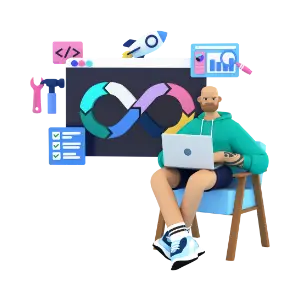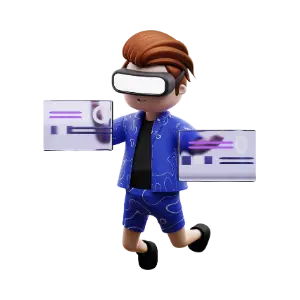Tracking the performance of your Google Ads campaigns is crucial for assessing their effectiveness and optimizing your advertising strategy to achieve better results. Here’s how you can effectively track the performance of your Google Ads campaigns:
1. Set Up Conversion Tracking:
Implementing conversion tracking is essential for measuring the success of your Google Ads campaigns. It allows you to track specific actions that users take on your website after clicking on your ads, such as purchases, sign-ups, or form submissions. By tracking conversions, you can determine which keywords, ads, and campaigns are driving valuable actions for your business.
2. Use Google Analytics:
Integrating Google Analytics with your Google Ads account provides valuable insights into user behavior on your website. Google Analytics allows you to track website traffic, user engagement, and conversion metrics in more detail. By analyzing data such as bounce rate, time on site, and pages per session, you can gain a deeper understanding of how users interact with your website after clicking on your ads.
3. Monitor Key Performance Metrics:
Keep a close eye on key performance metrics such as click-through rate (CTR), conversion rate, cost per conversion, and return on ad spend (ROAS). These metrics provide valuable insights into the effectiveness of your ads and help you identify areas for improvement. For example, a low CTR may indicate that your ad copy or targeting needs adjustment, while a high cost per conversion may suggest inefficient spending.
4. Segment Your Data:
Segmenting your data allows you to analyze the performance of your campaigns at a more granular level. You can segment your data by various factors such as campaign type, ad group, device, location, and time of day. By segmenting your data, you can identify trends and patterns that can help you optimize your targeting and bidding strategies for better results.
5. A/B Testing:
Conducting A/B tests allows you to compare different ad creatives, landing pages, and targeting options to determine which combinations yield the best results. Test variables such as ad headlines, descriptions, call-to-action buttons, and landing page design to identify elements that resonate most with your target audience and drive higher conversions.
6. Optimize Ad Performance:
Use the insights gathered from your tracking efforts to continuously optimize your ad campaigns. Make adjustments to your bidding strategy, ad copy, keywords, and targeting settings based on performance data to maximize your ROI. Regularly review your campaign performance and make data-driven decisions to ensure your ads are delivering the desired results.
7. Monitor Competitor Activity:
Keep an eye on your competitors’ ads and bidding strategies to stay ahead in the competitive landscape. Use tools like Google Auction Insights to gain insights into your competitors’ performance metrics, impression share, and positioning. Analyzing competitor data can help you identify opportunities and adjust your strategy accordingly.
By implementing these tracking methods and analyzing the performance data of your Google Ads campaigns regularly, you can make informed decisions to optimize your advertising efforts and achieve your business goals. Tracking performance metrics allows you to identify areas for improvement, capitalize on successful strategies, and ultimately drive better results from your Google Ads campaigns.