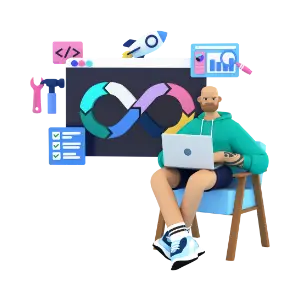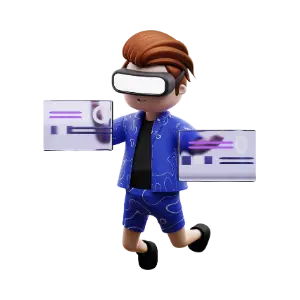Automating business processes is essential for streamlining operations, enhancing efficiency, and driving growth. Several popular tools and software platforms are available to help businesses automate various aspects of their operations. Here are some of the most widely used tools for automating business processes:
1. Zapier: Zapier is a leading automation platform that allows users to connect different web applications and automate workflows without the need for coding knowledge. It offers a vast library of pre-built integrations (called “Zaps”) that enable seamless data transfer and task automation between popular business apps like Gmail, Slack, Salesforce, and more.
2. Microsoft Power Automate: Formerly known as Microsoft Flow, Power Automate is a cloud-based automation tool that enables users to create automated workflows across Microsoft 365 apps, third-party services, and on-premises systems. With Power Automate, users can automate repetitive tasks, trigger actions based on events, and streamline business processes with ease.
3. UiPath: UiPath is a leading Robotic Process Automation (RPA) platform that enables organizations to automate repetitive, rule-based tasks through software robots or “bots.” UiPath offers a visual drag-and-drop interface for designing automation workflows and supports integration with a wide range of enterprise applications, including SAP, Oracle, and Salesforce.
4. Integrify: Integrify is a comprehensive business process automation platform that helps organizations automate and optimize their workflows, approvals, and business processes. It offers customizable workflow templates, form builders, and reporting tools to streamline processes across departments such as HR, finance, and IT.
5. Salesforce Workflow Automation: Salesforce offers robust workflow automation capabilities through its Process Builder and Workflow Rules features. Users can automate repetitive tasks, trigger actions based on specific criteria, and streamline complex business processes within the Salesforce ecosystem, including sales, marketing, and customer service operations.
6. HubSpot Workflow Automation: HubSpot’s marketing automation platform provides powerful workflow automation tools for automating marketing campaigns, lead nurturing, and customer engagement. Users can create automated workflows to send targeted emails, score leads, and track customer interactions across various channels.
7. QuickBooks Online: QuickBooks Online offers automation features that streamline accounting and financial processes for small businesses. Users can automate invoicing, bill payments, expense tracking, and financial reporting, saving time and reducing manual data entry errors.
8. Airtable: Airtable is a versatile collaboration and project management tool that offers customizable databases, spreadsheets, and automation features. Users can create automated workflows (called “automations”) to perform actions like sending notifications, updating records, and triggering tasks based on specific events or conditions.
9. Trello: Trello is a popular project management tool that offers automation capabilities through its Butler feature. Users can create custom automation rules (known as “Butler commands”) to automate repetitive tasks, assign tasks, move cards between lists, and more, helping teams work more efficiently and collaboratively.
10. Google Workspace (formerly G Suite): Google Workspace provides a suite of productivity tools, including Gmail, Google Drive, Google Calendar, and Google Docs, with built-in automation features. Users can create automated email responses, schedule calendar events, and collaborate on documents in real-time, streamlining communication and collaboration workflows.
These are just a few examples of the many tools and software platforms available for automating business processes. By leveraging these tools effectively, organizations can optimize their operations, improve productivity, and focus on strategic initiatives that drive business growth.