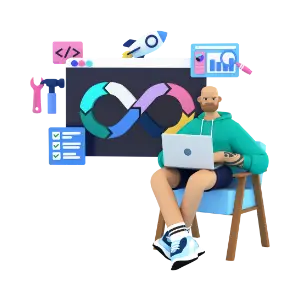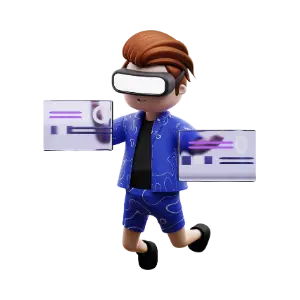Virtual Reality (VR) is a technology that creates an immersive, interactive experience by simulating a three-dimensional environment. This technology allows users to explore and interact with virtual worlds as if they were actually present within them. But how does VR work? Let’s delve into the components and processes that make VR possible.
The Core Components of VR
At the heart of any VR system are several key components: the VR headset, motion tracking sensors, and input devices such as controllers or gloves. These elements work together to create a cohesive and convincing virtual experience.
VR Headset: The VR headset is the primary interface between the user and the virtual environment. It consists of a high-resolution display or pair of displays (one for each eye) that present stereoscopic images. These images are slightly offset from each other to mimic the way human eyes perceive depth, creating a sense of three-dimensionality. Modern VR headsets also include built-in speakers or headphone jacks for immersive audio, further enhancing the sense of presence.
Motion Tracking Sensors: Motion tracking is crucial for maintaining the illusion of being in a virtual space. Sensors in the headset and external tracking devices (such as base stations or cameras) monitor the user’s head movements and position. This data is processed in real-time to adjust the viewpoint in the virtual environment, ensuring that the visual perspective shifts naturally as the user moves their head.
Input Devices: To interact with the virtual world, users need input devices like hand-held controllers, motion-sensing gloves, or even full-body suits. These devices track the user’s hand and body movements, allowing for manipulation of virtual objects and navigation through the virtual space. Advanced controllers also provide haptic feedback, delivering tactile sensations that simulate the feel of virtual objects.
Creating the Virtual Environment
The creation of a virtual environment involves sophisticated software that generates 3D models and environments. These virtual spaces can be realistic representations of real-world locations or entirely fictional worlds. The software uses various techniques to render these environments, including:
3D Modeling: Artists and designers create 3D models of objects, characters, and settings. These models are constructed using specialized software and often involve detailed textures and lighting effects to enhance realism.
Physics Simulation: To make interactions within the virtual environment feel natural, physics engines are used to simulate real-world behaviors such as gravity, collision, and object dynamics. This ensures that virtual objects react in predictable ways when manipulated by the user.
Rendering: The process of rendering converts 3D models into 2D images that can be displayed on the VR headset’s screens. This involves complex calculations to account for lighting, shading, and perspective, all of which need to be processed in real-time to maintain immersion.
The Role of Latency and Refresh Rate
Two critical factors that influence the quality of a VR experience are latency and refresh rate.
Latency: Latency refers to the delay between a user’s action (such as turning their head) and the corresponding update in the virtual environment. High latency can break the illusion of presence and cause motion sickness. To provide a smooth experience, VR systems aim for latency below 20 milliseconds.
Refresh Rate: The refresh rate is the number of times per second that the display updates the image. Higher refresh rates (typically 90 Hz or higher for VR) result in smoother motion and reduce the likelihood of motion sickness. A low refresh rate can make the virtual world appear choppy and disorienting.
Advanced Technologies Enhancing VR
Several advanced technologies are pushing the boundaries of what VR can achieve:
Eye Tracking: Some VR headsets now include eye-tracking technology, which monitors where the user is looking. This allows for more natural interactions and improved rendering techniques like foveated rendering, which reduces the graphical load by only rendering high-detail images where the user is looking.
Haptic Feedback: Haptic feedback devices provide tactile sensations that mimic the feeling of touching virtual objects. These can range from simple vibrations in controllers to more sophisticated gloves or suits that simulate texture, resistance, and impact.
Room-Scale VR: Room-scale VR allows users to physically walk around within a defined space, with their movements mirrored in the virtual environment. This is achieved through external sensors that track the user’s position and orientation in real-time.
Conclusion
In summary, Virtual Reality works by combining high-resolution displays, motion tracking, and interactive input devices to create a convincing and immersive 3D environment. The seamless integration of these technologies, along with advanced rendering techniques and attention to latency and refresh rates, ensures that users can explore and interact with virtual worlds in a way that feels natural and engaging. As VR technology continues to evolve, we can expect even more sophisticated and immersive experiences, further blurring the line between the virtual and the real.