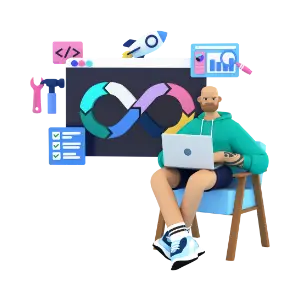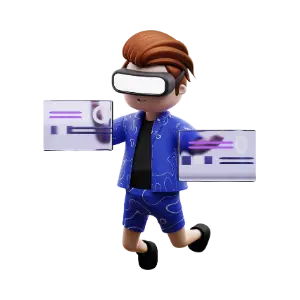Virtual Reality (VR) has revolutionized the way we interact with digital content, offering immersive experiences that transport us to new worlds. However, for some users, prolonged VR use can lead to motion sickness and other side effects that diminish the experience. In this blog post, we’ll explore the causes of motion sickness and other side effects in VR and provide strategies for minimizing their impact.
Causes of Motion Sickness in VR
Motion sickness in VR occurs when there is a disconnect between what the user sees and experiences in the virtual environment and the motion detected by the inner ear and other sensory systems. This sensory mismatch can lead to symptoms such as nausea, dizziness, headache, and fatigue. Several factors contribute to motion sickness in VR:
1. Latency: High latency, or the delay between a user’s movement and the corresponding update in the virtual environment, can cause motion sickness by disrupting the sense of presence and immersion.
2. Frame Rate: Low frame rates in VR can result in choppy or stuttering visuals, which can exacerbate motion sickness by causing discomfort and disorientation.
3. Field of View: Narrow field of view in VR headsets can limit peripheral vision and create a sensation of tunnel vision, increasing the risk of motion sickness.
4. Artificial Locomotion: Virtual movement, such as walking or flying, that is not matched by physical movement in the real world can trigger motion sickness due to the sensory mismatch.
Other Side Effects of VR
In addition to motion sickness, prolonged VR use can lead to other side effects, including:
1. Eye Strain: Extended exposure to VR displays can cause eye strain, discomfort, and fatigue due to prolonged focusing at close distances.
2. Disorientation: VR experiences that involve rapid or unexpected movements can cause disorientation and loss of spatial awareness, leading to feelings of unease or discomfort.
3. Postural Instability: Users may experience postural instability or loss of balance when transitioning between virtual and real-world environments, increasing the risk of falls or accidents.
Minimizing Motion Sickness and Side Effects
While motion sickness and other side effects are common in VR, there are several strategies for minimizing their impact and enhancing comfort:
1. Optimize Hardware Performance: Ensure that your VR hardware meets recommended specifications and settings for optimal performance, including high frame rates and low latency.
2. Take Breaks: Take regular breaks during VR sessions to rest your eyes and reduce the risk of motion sickness and eye strain. Start with short sessions and gradually increase duration as you acclimate to VR.
3. Choose Comfortable Experiences: Select VR experiences that minimize artificial locomotion and rapid movements, as these can trigger motion sickness. Choose experiences with static or slow-paced environments to reduce discomfort.
4. Adjust Settings: Adjust comfort settings in VR applications to reduce motion sickness, such as enabling comfort vignettes, reducing movement speed, or adjusting graphic settings for smoother visuals.
5. Practice Good Posture: Maintain proper posture and body alignment while using VR to reduce the risk of postural instability and discomfort. Take care when transitioning between virtual and real-world environments to avoid accidents.
6. Stay Hydrated: Drink plenty of water before and during VR sessions to stay hydrated and reduce the risk of fatigue and discomfort.
7. Use Anti-Nausea Remedies: Consider using over-the-counter anti-nausea medications or natural remedies such as ginger to alleviate symptoms of motion sickness.
Conclusion
Motion sickness and other side effects can detract from the immersive experience of VR, but with proper understanding and mitigation strategies, they can be minimized. By optimizing hardware performance, choosing comfortable experiences, taking breaks, and practicing good posture, users can enjoy VR without experiencing discomfort or adverse effects. As VR technology continues to evolve, developers are implementing new techniques and features to reduce motion sickness and enhance user comfort, making VR experiences more accessible and enjoyable for everyone.